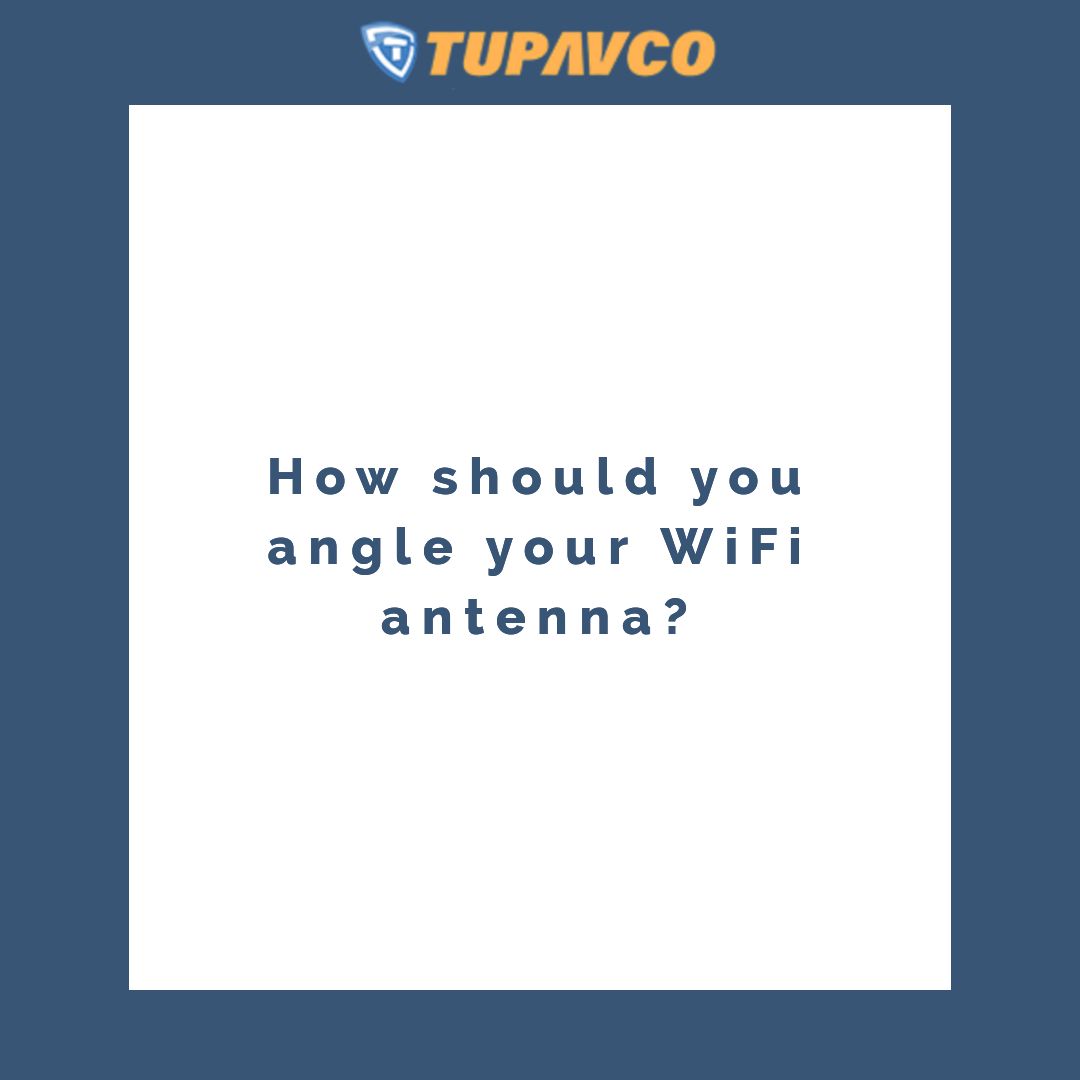
How should you angle your WiFi antenna?
“Wireless” is an old-fashioned term for “radio.” So WiFi signals are radio waves, just like with a cellphone or radio. Metallic surfaces and walls block WiFi signals, so the position of wireless antennas make a massive difference to the speed and strength of the signal.
Kinds of antenna
WiFi antennas are omnidirectional, semi-directional or directional. Omnidirectional antennas emit radio waves in all directions, semi-directional antennas emit them in a particular pattern and directional antennas send energy in one direction only. If you know the signal location, directional antennas are best; a concentrated beam increases performance by reducing interference caused by unwanted noise.
WiFi antenna placement
WiFi antennas can be indoors or outdoors. Indoor antennas have very low power gain while outdoor ones are intended for long-range transmission and reception and are usually situated on a rooftop and so must be weatherproof.
You could have the best WiFi router in the world, but without paying attention to its placement, you will have low range and speed. It's best to place the router in a room where the router's antenna has a line of sight to the device that will be using it. The router shouldn't be on the ground as WiFi signals generally can't penetrate the materials that make up floors, and most broadcast a signal slightly downwards. Put the router as close to the centre of the room as possible; if you put it against an outside wall, the signal will be weak at the other side of your home. Putting it in a cabinet will block the signal. Keep it as cool as you can since long-term sun exposure will damage it. If you hang it on a wall, protect it from damage.
Happily, you can measure WiFi signal strength using any of a variety of downloadable apps. This situation calls for trial and error. A minor change to a router's position and orientation can dramatically improve coverage. Decibels (dBi) are the unit used to measure signal strength.
Don't have antennas pointing straight upwards but at an angle. It's recommended that this is 45 to 60 degrees if there are two antennas; if there are three, have the middle one pointing straight up. The higher is the antenna, the lower is the angle of radiation.
Avoid electromagnetic interference
Many electronic devices interfere with WiFi signals, such as computers, TVs, and microwave ovens – basically anything containing a motor. Keep your router away from these.
As can be seen, the angle of a WiFi antenna is critically important. Tupavco is a widely respected purveyor of networking equipment. If you want advice on which antenna to choose, take a look at our blog post .
Or contact us now to obtain a WiFi antenna and get advice on using it. FREE Shipping to Continental USA
FREE Shipping to Continental USA 




