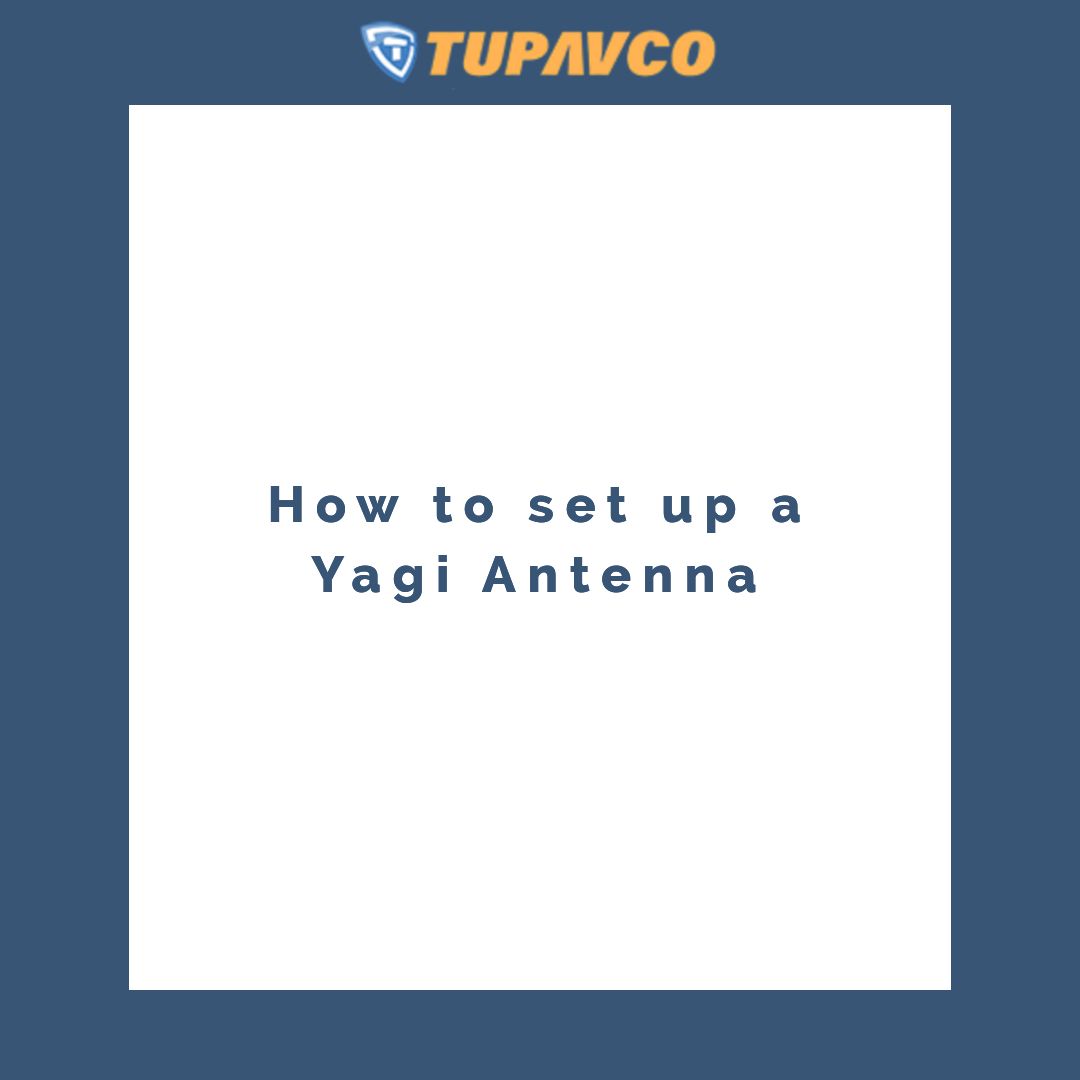
How to set up a Yagi Antenna
Yagi Wireless Wi-Fi antennas are an ideal option when you want to enhance the strength of the cellular signal within your building. They operate at their best when aimed directly at the tower you are attempting to receive your signal from.
The initial step when setting up a Yagi antenna on-site is to first work out the ideal location to mount it. To do this, you must first measure the cellular signal around your premises. By measuring the signal strength present outside all sides of your building, you will identify the closest cellular tower’s location along with the greatest level of signal strength that the Yagi antenna can draw on.You’ll discover that measurement for signal strength is in decibels (dB). Decibels are expressed as a negative number: -77 dB, for example, is stronger than -88 dB. Using the standard signal bars in a mobile phone display isn’t an accurate way to assess signal strength, however, putting a phone in test mode offers users a more dependable way to measure available signal.
Where to fit a Yagi antenna
Install your Yagi antenna on whatever side of your building delivers the best signal strength when your antenna is aimed away from the property. Ensure the antenna is placed so it benefits from the least obstructed path to the strongest signal from the cellular service.
Tuning up your Yagi antenna
Aim the Yagi's main central beam in the cell tower’s direction and ensure radials are aimed both up and down. Then connect the Yagi to a mobile phone while it is in test mode. To make sure you’re receiving the best reading of signal strength, pan the antennae both right and left in increments of 10 degrees until you find the strongest signal. To avoid inaccurate readings, let go of the Yagi while you are panning it and lock its position when you find the optimum signal strength.
Do you have to ground Yagi antennas?
Yagi antennas do not have to be grounded but regardless of this fact, deploying a surge protector is always a wise move during installation, as it will effectively prevent any unwanted electrical surges from inflicting damage on your amplifier.
If you are currently considering wireless antennas but you’re not sure which solution is right for your requirements, you can contact our expert team at Tupavco for advice and assistance.
 FREE Shipping to Continental USA
FREE Shipping to Continental USA 




